Custom Reports for Sage 100 Contractor

- SAMPLES: View 8 sample report headers
- BOOK: “How to Write Custom Reports” in Sage 100 Contractor
- LINKS: to Sage100Reports.com to view / purchase 300+ reports
Eight samples of new reports recently added:
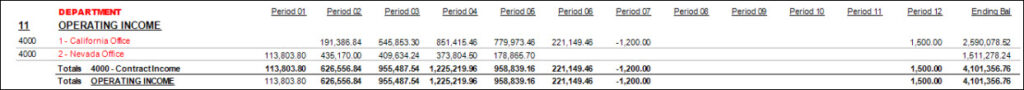
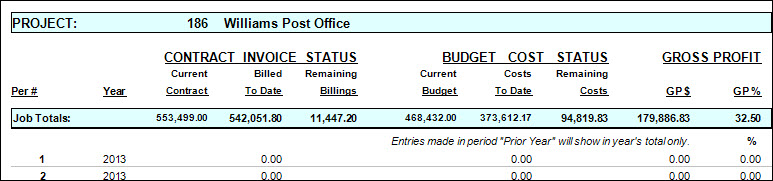
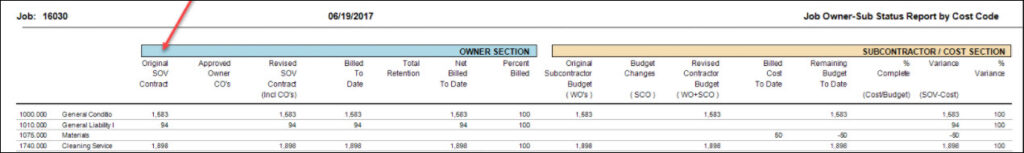
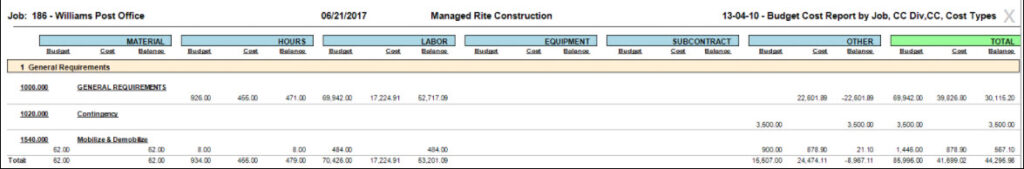
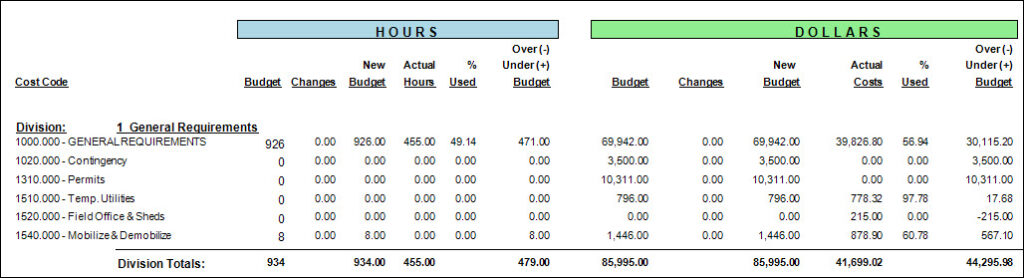
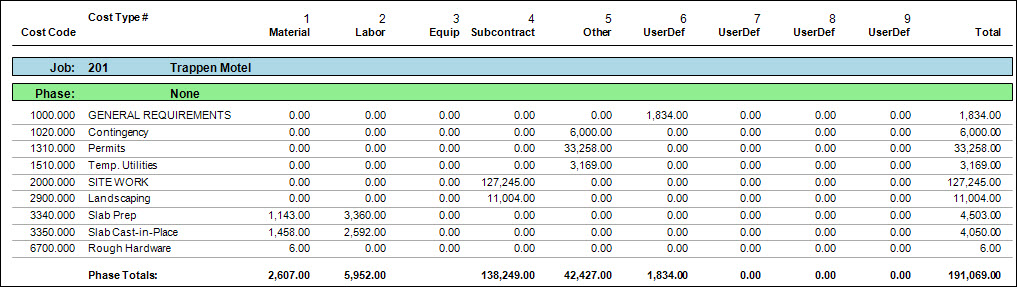
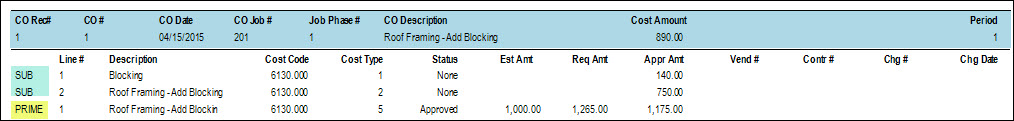
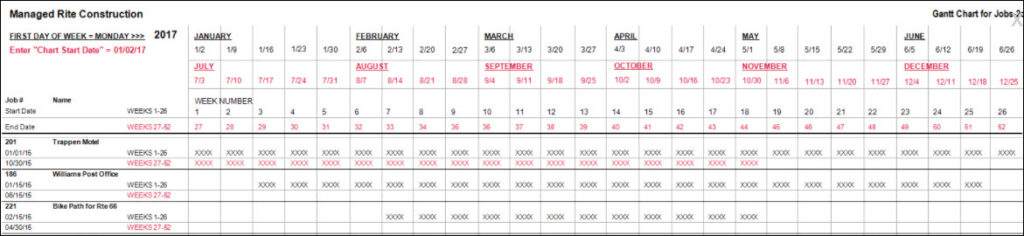
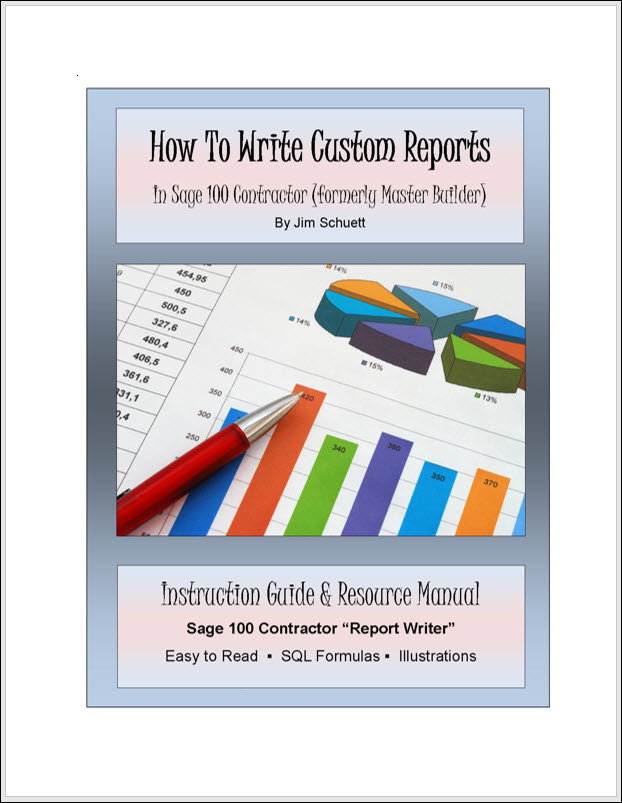
- Report writing in Sage 100 Contractor (former Master Builder) can be difficult, but with some basic instruction, you will find it easier, and logical.
- In this instruction manual, I try to make it as easy and readable as possible, with lots of diagrams, and simple step by step instructions.
- Feel free to go straight to the area you need for information, as you may already know some of the basics.
- When you get to the Resources Section (and throughout the book), you will find many of the tools I created over twelve years of writing reports in Master Builder, most of which I learned by trial and error (lots of error) as there was no documentation or manual beyond beginner’s instructions.
- My goal is to provide the opportunity for you and others to enjoy report writing as much as I have over the years.
- It’s a very creative and challenging outlet: creating organized reports that are easy to read, and provide the data you need.
Thank you for visiting our website.
is our main website for viewing and ordering reports.
